10 Best To Do List Mobile Apps To Organise Your Schedule Better
Here, Check Out The List Of Ten To Do List Mobile Applications For Better Organisation And Productivity

The advancement in the digital world and technologies have created a lot of work pressure on people. However, people who know how to use the available technology to the fullest have mastered their fields. Having a To Do list is a must in today’s busy world. Proper schedules doesn’t only save your time for extra activities, it also makes you work smoothly on major projects. And thanks to the digital advancement, today we have plenty of To Do list apps available for mobiles and desktops. If you are among the people who are juggling to save time, then check out the list of these apps that could help you.
Best To Do List Apps For Mobile Phones:
Todoist
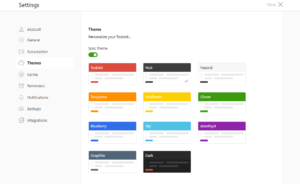
Microsoft To Do
Microsoft To-Do is among the list of most decent to do list apps and it is available for everyone to download and use. The application can be used on Windows desktop only, it allows the users to set the reminders alongside creating tasks bars.
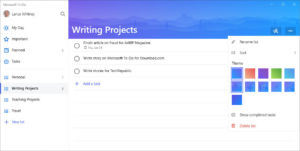
Google Keep

TickTick
TickTick is one of the most simple and easy to use apps. The application is easy for navigation and its basic feature makes its more appealing. The to do list that users create gets synchronised in the cloud automatically and the users can store their valuation information for very long time. The application allows the users to create tasks, widgets, priority levels to differentiate more important tasks as well as with location reminders.
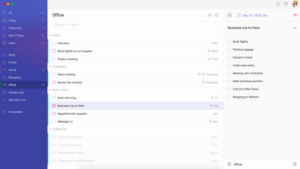
Focuster
The Focuster is also one of the most popular to do list apps in the Apps Store. A users can create several tasks in the left sidebar. And these tasks get automatically rearranged according to its time, date and priority. This application also allows the users create focused time for particular task.
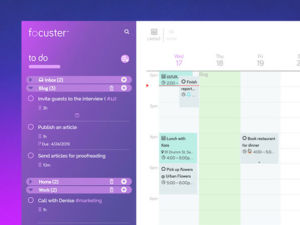
Momentum
Momentum to-do list app that can also be browsed with its start page. It is available for free and it can also be used as an extension on Google Chrome or Mozilla Firefox. Users can also set a new wallpaper, time and unique inspirational quote, alongside the to-do listing.

Trello
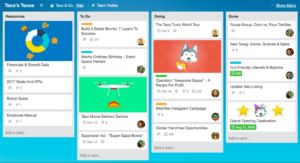
Asana
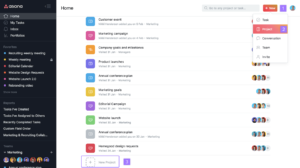
OmniFocus
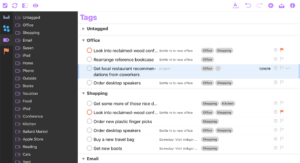
Habitica
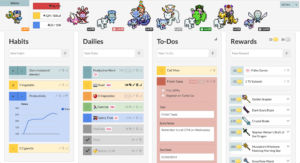


0 Comments